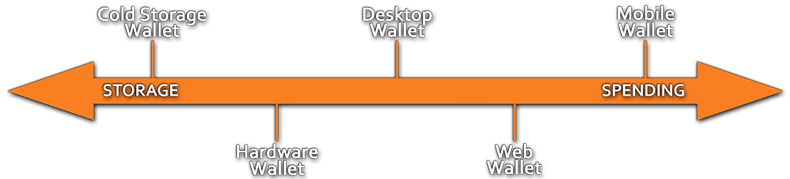Advantages
Created offline and never exposed to the internet, cold wallets are unreachable to online hackers. They can be saved on a USB drive or other digital storage devices, or can be printed on paper, carved into wood, or even laser-etched in metal. Copies can be made and stored in a personal safe or bank deposit box. This is the most secure way to store bitcoins.
Disadvantages
Paper and ink can degrade, and paper is relatively fragile. If you lose a cold storage wallet, you’ll never be able to access the bitcoins on it. In order to move the funds out of cold storage, one must expose the wallet to the internet to send the funds to a desktop, web, or mobile wallet, so cold wallets are intended for single use. See change addresses for more info.
Recommendations
Instructions
Paper Wallet - Be sure to review our Security Tips before continuing.
1. Download the ZIP file of the cold storage wallet from GitHub.
2. Turn off your Internet connection. (Power off the modem.)
3. Extract the ZIP file and open "bitaddress.org.html" in Safari, Firefox, or Chrome.
4. BitAddress will ask you to create some randomness by either randomly typing characters into the form or moving your cursor around.
5. You will be presented with your public and private keys and their respective QR codes.
6. Click the ‘Paper wallet’ tab, and choose how many cold storage addresses you want to generate.
7. Click the ‘Generate’ button. Two new alphanumeric keys and their respective QR codes will be created. The first one is a public key, which is an address you can use for receiving bitcoins. The second key is the private key, which is the one you use for retrieving the bitcoins.
NOTE: At this point, the private key is unencrypted, which means that if someone finds it, they can access your bitcoins. If you don't want to encrypt the key, be sure to keep it in a safe place. To encrypt it, check the BIP 38 box, and enter a strong passphrase.
8. Click the ‘Print’ button to make a hard copy.
9. Reboot your computer and power cycle your printer before going back online.
10. Make a note of the public addresses, or scan the public address QR code in your bitcoin app to deposit funds. You can also watch your public address through one of your other wallets or on blockchain.info.
11. Accessing the funds on your cold wallet is called “swiping” or "sweeping" your wallet -- the equivalent of transferring the bitcoins from your cold wallet to a live wallet (like one listed above). You will always want to swipe the complete balance; it's not safe to attempt a partial swipe, because the remaining balance could go to a different change address.
Security Tips
- There is no way to guarantee 100% that your machine is clean of malware, aside from a complete reformat, so you should use a clean operating system when generating your wallet. You can create a USB flash drive or DVD with a ‘LiveCD’ Linux distribution, such as Ubuntu. This site sells Ubuntu CDs with paper wallet software pre-installed.
- Use BIP38 encryption to password-protect your private keys. Be sure to test decrypting the key.
- Store paper wallets in a sealed plastic bag, laminate them, or print on waterproof paper to protect them against damage.
- Store your cold storage wallet in a safe to protect it from theft and fire.
- You could entrust your cold storage wallet with a solicitor, like the person who holds your last will & testament.
- Store your wallet in several locations, with trusted family members and/or in deposit boxes.
- Make backup copies of your wallet files to ensure that you don't lose access to your funds.
- Always swipe the full amount off a cold storage wallet when you use it!